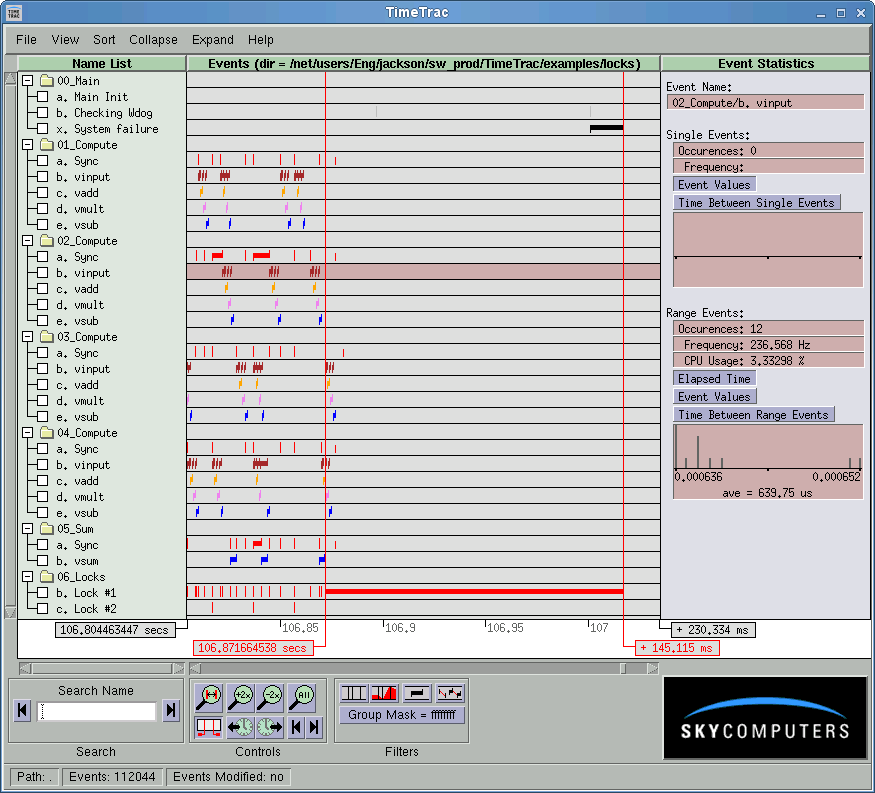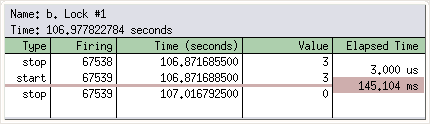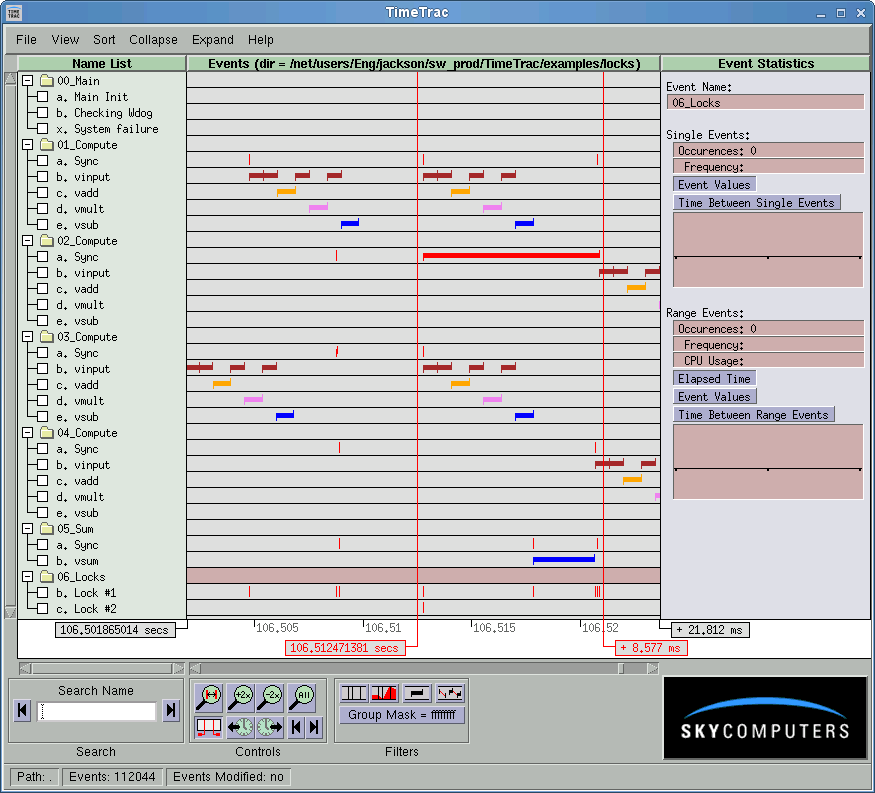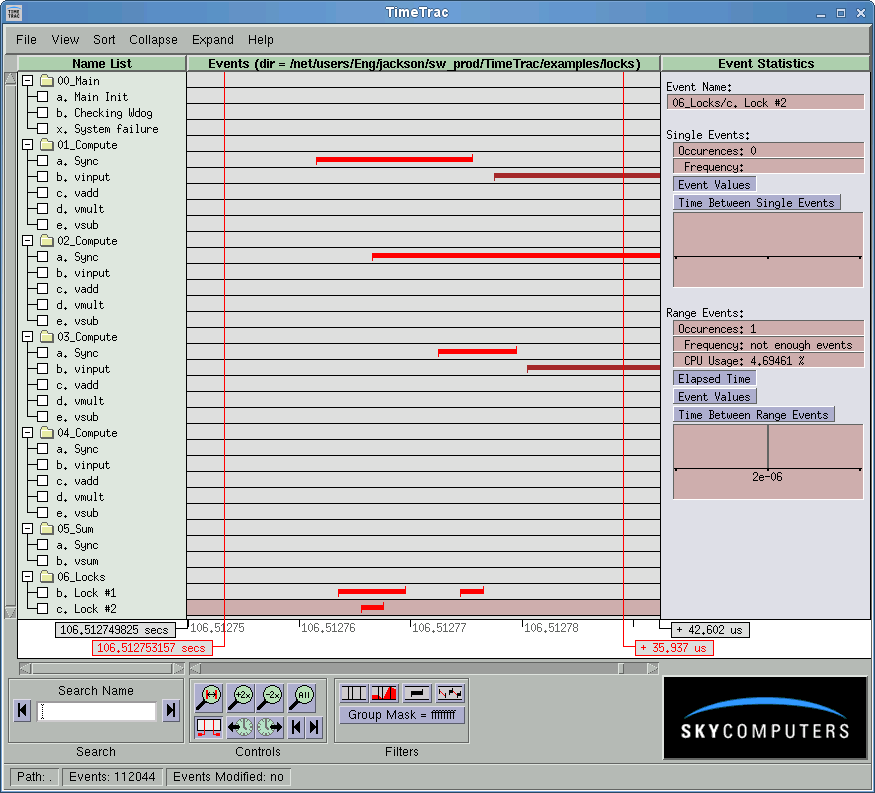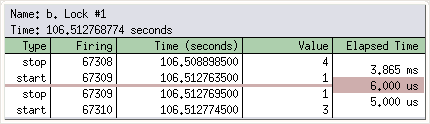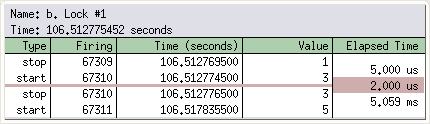TimeTrac Output - Big Picture
If we run this program until it terminates,
it will create several TimeTrac trace files with the .trc
extension. If we then run TimeTrac to view these files,
we will see a display similar to the following below.
In this case we have a main thread with three events instrumented,
multiple threads each with multiple events instrumented, and an output
thread (vsum) with a two events instrumented.
The vsum thread must wait for the completion
of the Compute threads before starting. In this example,
locks are used to manage that synchronization.
In this example, we have been running for some time
and the application was terminated by the watchdog thread.
The TimeTrac output as the viewer is first started appears as:
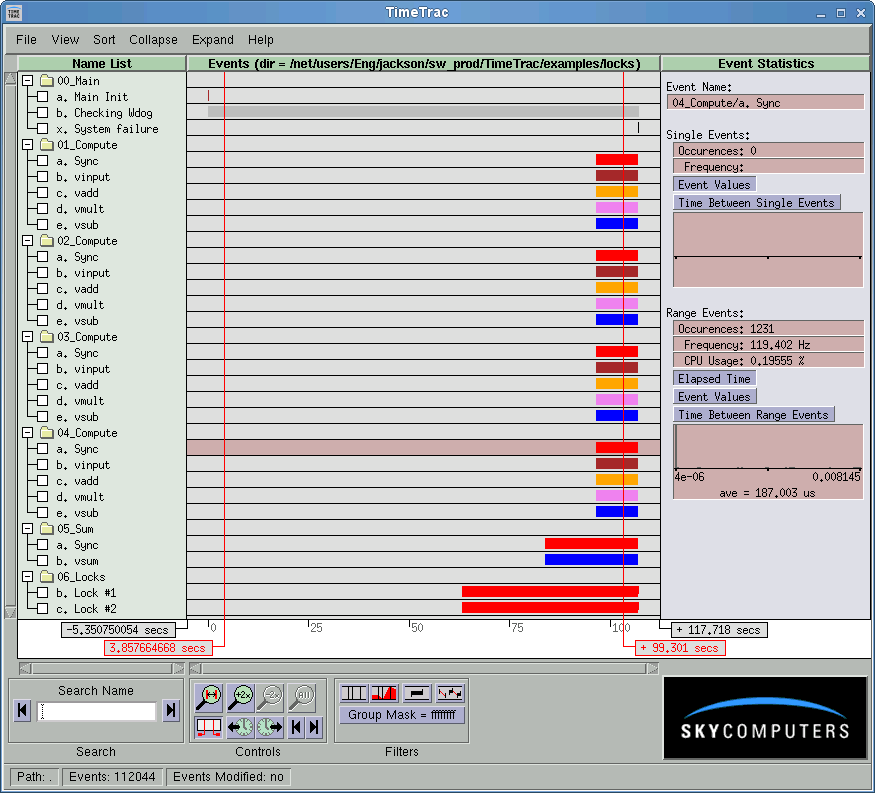
Note that only the Main trace displays events from the beginning
of the application start through the timeout. This is because
the threads are
capturing data in circular buffers that when full, will wrap back to
the buffer beginning. Thus only the last few events are captured
and need to be inspected (the maximum number of events saved is determined
by the time_trac_open call).